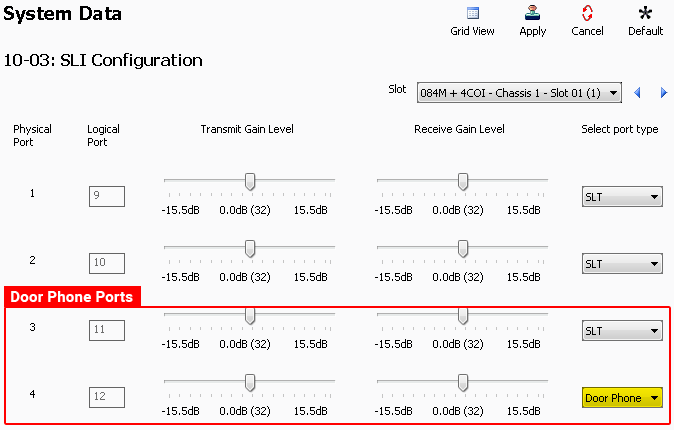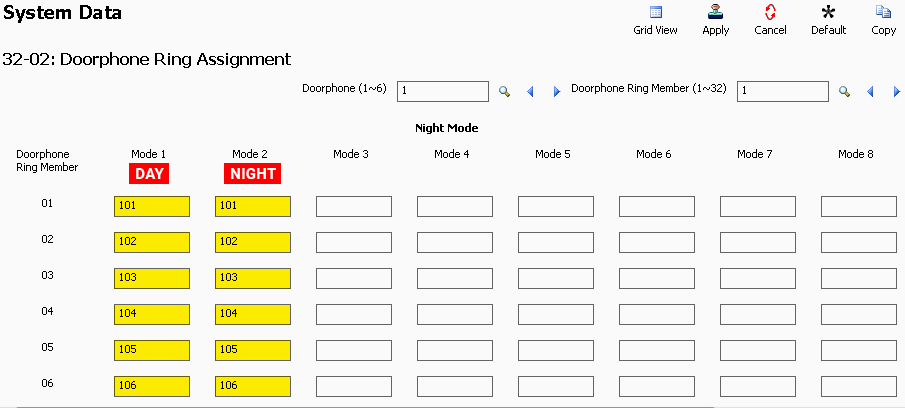This Tech Tip demonstrates how to program an NEC Door Phone (Door Box) and assign extensions that will ring when the chime is activated. This tip applies to only NEC SL1100 Phone System.
Get Connected
This Tech Tip requires access to the phone system using NEC PCPro Programming Software. To download the latest version of PCPro or for instructions on how to connect your computer to the phone system, please read the following: How to Connect to the NEC SL2100 or SL1100 Phone System for Programming.
Programming Steps
Door Phone Capacity: The NEC SL1100 has a maximum capacity of two (2) Door Phones on each KSU with a total of six (6) across three (3) different KSU’s.
Note: By default on the NEC SL1100 Single Line Ports are 9-12 which are set to “SLT”. The Door Phone (Door Boxes) can only utilize the last two SLT Ports (Ports 11 & 12).
1. Go to Program 10-03: SLI Configuration
2. Choose the Port that you will be using as a Door Phone and change its Port Type to “Door Phone”.
Tip: If your Door Phone is producing a fast busy signal, the Port Type in program 10-03 is probably incorrectly set to “SLT”.
3. Go to Program 32-02: Door Phone Ring Assignment.
4. In Mode 1, enter the Extension Numbers that you want to ring when the Door Phone chime is activated.
Note: Virtual Extension’s cannot be included.
5. Repeat Step 4 for each applicable Mode, if your phone system is utilizing more than just Mode 1.
6. Apply and upload your changes
Door Strikes: If a door strike has been wired to work along with the Door Phone it can be activated by the user after answering the door chime by pressing the flash key on that Multi-Line Telephone (MLT).