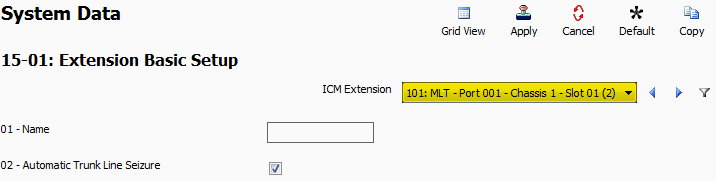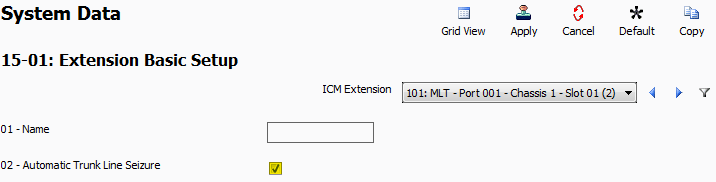Automatic Trunk Line Seizure means that a phone line is automatically grabbed when the phone handset is lifted. This can be set using the PCPro Programming Software for both the NEC SL2100 and NEC SL1100 phone system.
Get Connected
This Tech Tip requires access to the phone system using NEC PCPro Programming Software. To download the latest version of PCPro or for instructions on how to connect your computer to the phone system, please read the following: How to Connect to the NEC SL2100 or SL1100 Phone System for Programming.
Programming Steps
1. Go to Program Block 15-01: Extension Basic Setup
2. Use the ICM Extension Dropdown Menu to select the desired extension number (see picture below)
3. Click the checkbox in 15-01-02: Automatic Trunk Line Seizure to make the extension grab a line when the handset is lifted (see picture below)
4. Apply and upload your changes