Toll restrictions will allow or prevent certain numbers from being dialed out. This Tech Tip demonstrates how to apply a toll restriction class per extension. This tip applies to the NEC SL2100 and NEC SL1100 Phone Systems.
Get Connected
This Tech Tip requires access to the phone system using NEC PCPro Programming Software. To download the latest version of PCPro or for instructions on how to connect your computer to the phone system, please read the following: How to Connect to the NEC SL2100 or SL1100 Phone System for Programming.
Example Overview
In this example we will setup a Toll Restriction Class for Extension 101. This Toll Restriction will prevent the user of Extension 101 from dialing anything other than 911.
Programming Steps
1. Go to Program 21-04: Toll Restriction Class for Extension
Mode 1 will be our “Day Mode”, and Mode 2 will be our “Night Mode”
2. Set the value of Mode 1 to “1” for the desired extension (101)
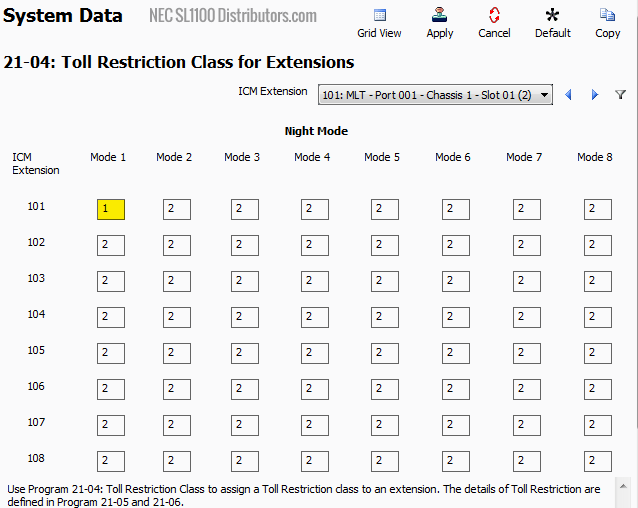
3. Go to Program 21-05: Toll Restriction Class
4. Set the value of 21-05-07: Permit Code Table to “1”
5. Set the value of 21-05-08: Restriction Table to “1”
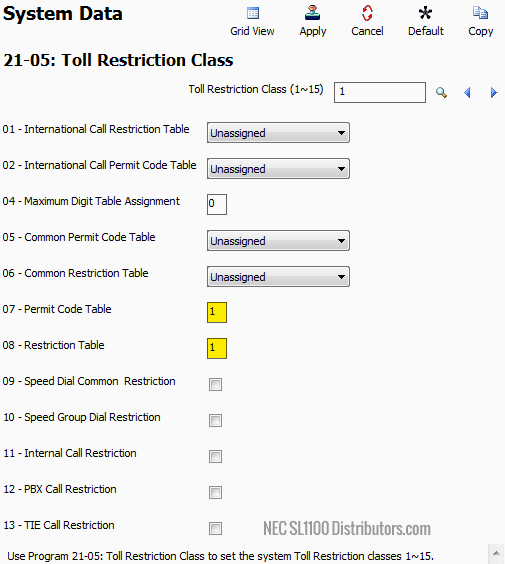
6. Go to Program 21-06-06 Toll Restriction – Permit Code Table
In this program all tables and entries are blank by default. You have the option of creating 4 different Permit Code tables with up to 200 dial digit table entries, which you can then apply to different Toll Restriction Classes.
7. In our example we want to allow 911 only, so set the value of the Dial Digits for Table Entry 001 to “911”
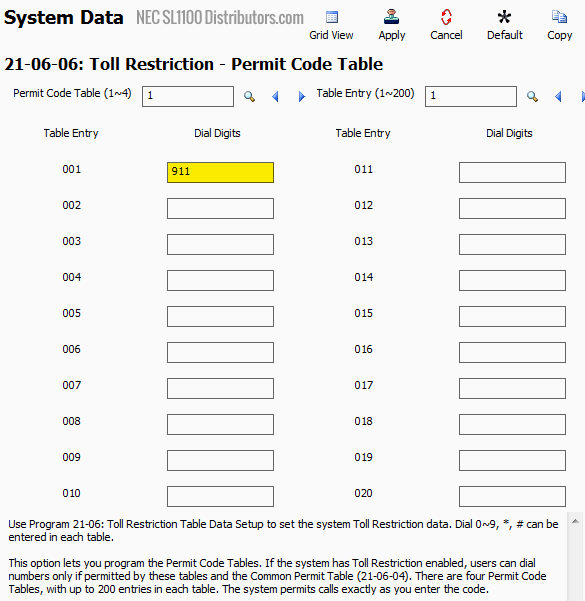
8. Go to Program 21-06-07: Toll Restriction – Restrict Code Table
Here you have the option of creating 4 different Restriction Code Tables with up to 60 dial digit table entries, which you can then apply to different Toll Restriction Classes.
21-06-07 allows the option of blocking one or more sets of dial digit(s) OR you can specify a wildcard to block a certain amount of any digits that is not specified in Common Permit table OR the Permit Code Table assigned to our Toll Restriction Class.
The wild card in this program is the @ symbol
9. For Table Entry 01, set the value of the Dial Digits field to “@”.
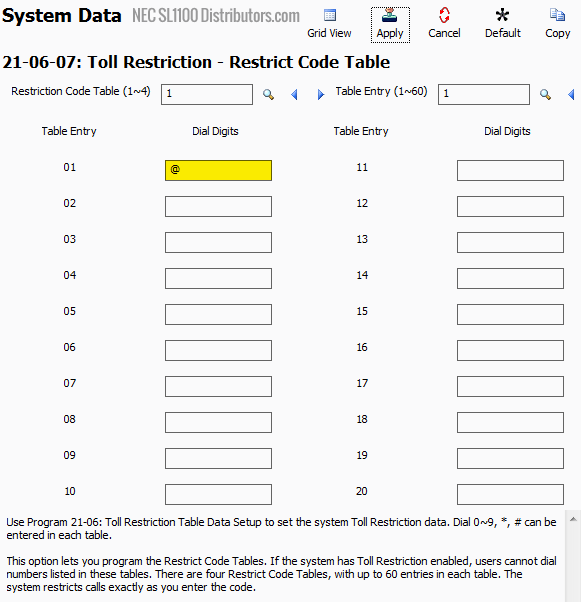
10. Apply and upload your changes
Note: If you use the wildcard @ as programmed in this example. You will not need to restrict any other dial digits. This wildcard will block any first digit that is not explicitly defined in the permit table.