This tech tip will cover multiple techniques for transferring a call directly to an extension’s voicemail box. This tip applies to both the NEC SL2100 and the NEC SL1100 Phone System.
Get Connected
This Tech Tip requires access to the phone system using NEC PCPro Programming Software. To download the latest version of PCPro or for instructions on how to connect your computer to the phone system, please read the following: How to Connect to the NEC SL2100 or SL1100 Phone System for Programming.
Technique 1
Perform these steps while on a live call:
1. Press the Transfer key
2. Dial the extension number you wish to transfer it to
3. Dial 8
4. Hang up
This will put the caller directly into that extension’s personal voicemail.
Technique 2
Program extension numbers as DSS/One Touch Key in Program 15-07 on applicable extensions.
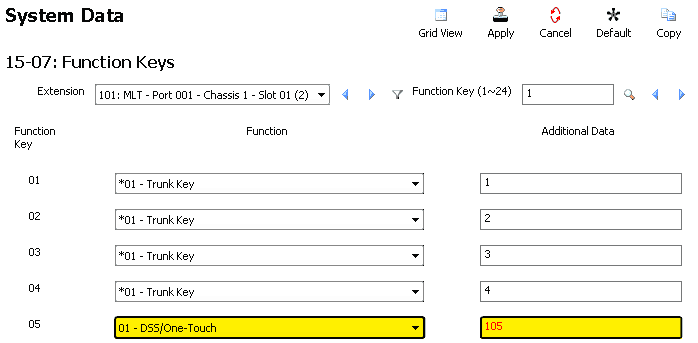
Perform these steps while on a live call:
1. Press that DSS/One Touch Extension Key
2. Dial 8
3. Hang up.
This will put the caller directly into that extension’s personal voicemail.
Technique 3
Program a DSS/One Touch Key in Program 15-07 to be the extension number and add an 8 at the end of the extension number in the Additional Data Field.
Example: “DSS/One Touch – Additional Data: 1028”.
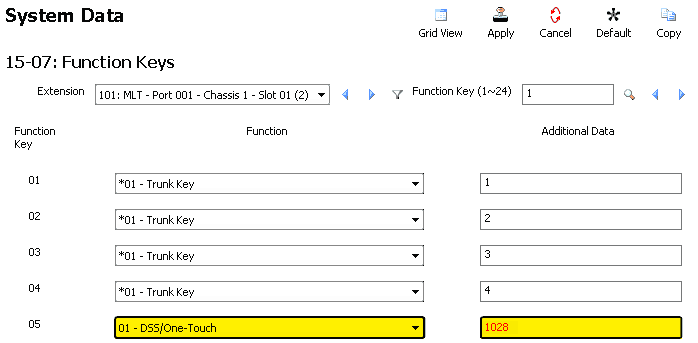
Perform these steps while on a live call:
1. Press the Transfer key
2. Press that DSS/One Touch Extension Key
3. Hang up
The call will automatically go directly to the extensions’ personal voicemail, without needing to press 8.